When a customer buys a product from you, you have two choices.
You could take their payment information, send a confirmation, and end the transaction. That’s what most ecommerce businesses do.
OR you could offer them an additional, related product to go with their purchase. Maybe you could even offer a discount for adding the extra item to their order.
It’s called upselling, and it’s what the BEST, most profitable ecommerce businesses do.
Upselling to your customers is the most effective way to increase your average order value.
Now, you could upsell other products from your store.
And you’d probably increase your revenue.
But to optimize for profit, consider upselling high-margin digital products like courses, ebooks, and memberships alongside your physical products.
Let's dig into how upselling digital products is a great way to increase ecommerce revenue and how to start offering them in your store.
Upselling vs. Cross-Selling — What's The Difference?
Before we jump in, let's define terms. People often use “upselling” and “cross-selling” interchangeably, even though they have slight differences in meaning.
Upselling involves selling a more expensive version of the item your customer is looking to purchase or adding extra features or add-ons to that product.
When a fast food restaurant offers you an upgrade to a larger soda, that’s an upsell.
Cross-selling involves selling different, but often related, products alongside what the customer is already buying.
When that same restaurant offers to add fries to your order, that’s a cross-sell.
Both methods help to achieve the same result — help the customer get more value out of their purchase, and help your business make more revenue from the sale. Effective upselling helps your customers get the right products that best meet their needs and makes sure they have everything they need to use the product they're purchasing.
I'll use the term “upselling” to cover both tactics because it’s the far more common term (and it’s what you’ll see most plugins and features use).[*]

Why Upsell Digital Products Over Physical Products?
Simple. It's all about margin.
Digital products are great to upsell next to physical products, as their sales margins are much higher.
It's common for ecommerce stores selling physical products to offer add-on items at a discount to encourage the customer to purchase. Since physical products often have slim margins, any discount eats into your profits even more.
Digital products, however, have a nearly 100% net profit margin. They can be sold an infinite number of times and cost almost nothing to distribute, making them the perfect product for ecommerce stores to offer alongside their physical products.
Consider this scenario:
Your store has an average order value (AOV) of $100.
A typical profit margin of 30% leaves you $30 in profit on an average order.
You have two choices for products to recommend as upsell items:
A $30 physical product (with the same 30% profit margin)
A $30 digital guide (at a 100% profit margin).
Upselling the physical product nets you a $39 profit — only $9 more than you would have made otherwise.
Offering the digital guide will increase the profit to $60, effectively doubling your profits with the same order value. That's the power of digital upsells.
So, what kinds of digital products should you offer?
Three Types Of Digital Products You Can Upsell
There are hundreds of types of digital products you could create across dozens of different subjects.
All digital products, though, tend to fall into one of three main categories:
1. DOWNLOADS
Downloadable digital products include things like master guides, courses, ebooks, workbooks, templates — even things like stock video or audio. They're often straightforward to make and easy to sell at an affordable price — and once you've created the digital product, you can sell an infinite number of copies without additional work.
Digital downloads are a great option for stores selling physical products since they add value to what your customer is purchasing. Not sure what to sell? Here are two ideas to get you started:
Sell guides to help customers get more value from the products you sell. Traeger Grills offers an Everyday Cookbook to make it easier for their customers to get grilling as soon as their new product arrives.[*]

Sell complementary ebooks your customers would be interested in. Jay Robb’s customers purchasing their protein powder are interested in living a healthy lifestyle, so an ebook like The Shake Down Diet is the perfect digital upsell.[*]
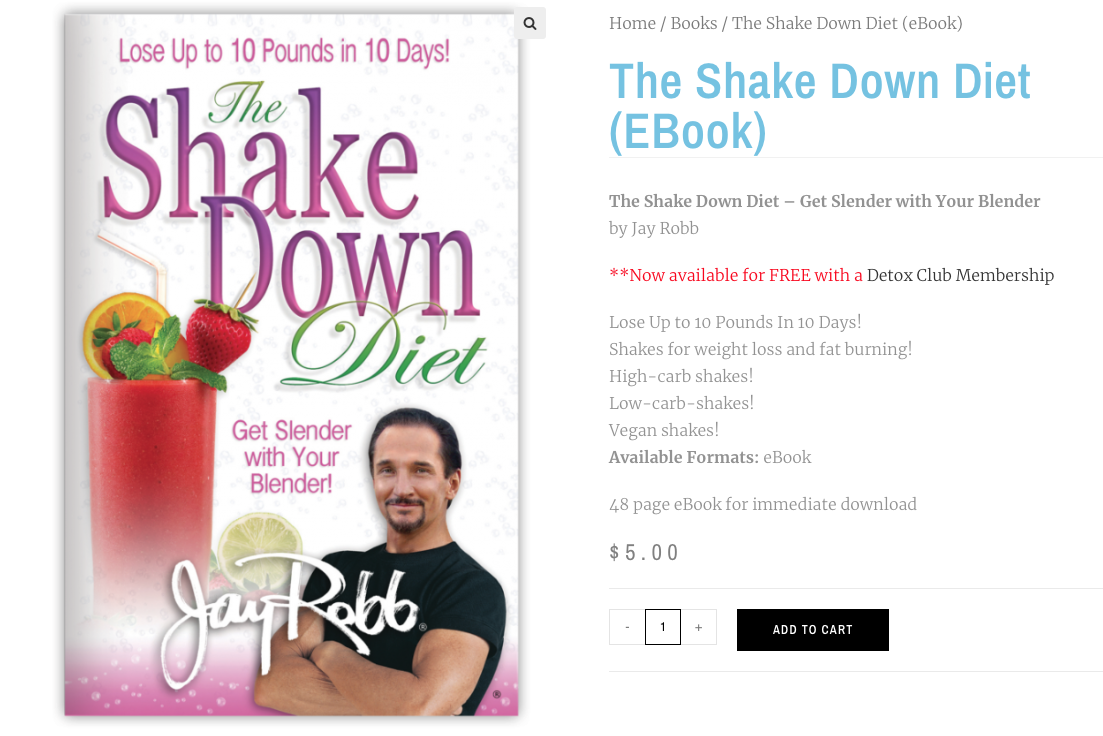
2. COURSES
Courses can be immensely profitable for physical product makers, as they teach customers how to get more out of purchases they're already making. You can also sell a course as a stand-alone product, adding a low-cost, high-margin product to your store.
A note on the “low-cost” part: it is tempting to buy lots of high-end recording gear, make an expensive design, and make sure everything looks perfect. That won't only cut into your margins, it'll be overkill.
Keeping your online course simple — both the content and the design — is the best way to ensure you get it done, and that you create something that’s useful, rather than overwhelming, for your customers.
Online courses come in all shapes and sizes — you can vary your course format to match the needs of your customers and the time you have to create the course — paid email courses, video courses, and interactive coaching services are all great options. Check out these examples of how you can add online courses to your store:
Sell courses to help customers get more value from your products. Gardenary, a shop selling cedar garden boxes, offers an online course called Salad School to help students grow and create salads in their new gardens.[*]

Sell courses that teach people the skills you used to create your ecommerce products. Hand lettering artist Jenny Highsmith, in addition to selling prints and lettering commissions, sells an online course on hand lettering.[*]
3. MEMBERSHIPS
Creating a membership community centered around the problem your product solves is a great way to increase revenue and build a loyal community of customers. You can sell access to exclusive content, training materials, webinars, coaching, and more.
Memberships are a great option for ecommerce stores because they provide recurring revenue each month. Each new membership you sell increases your monthly revenue without paying for a new customer. Here are two ideas for how to make memberships work for your ecommerce business:
Sell a membership that gives your customers priority support, like AppleCare. To take this even further, give your paying members first crack at feature requests and new product feedback.[*]
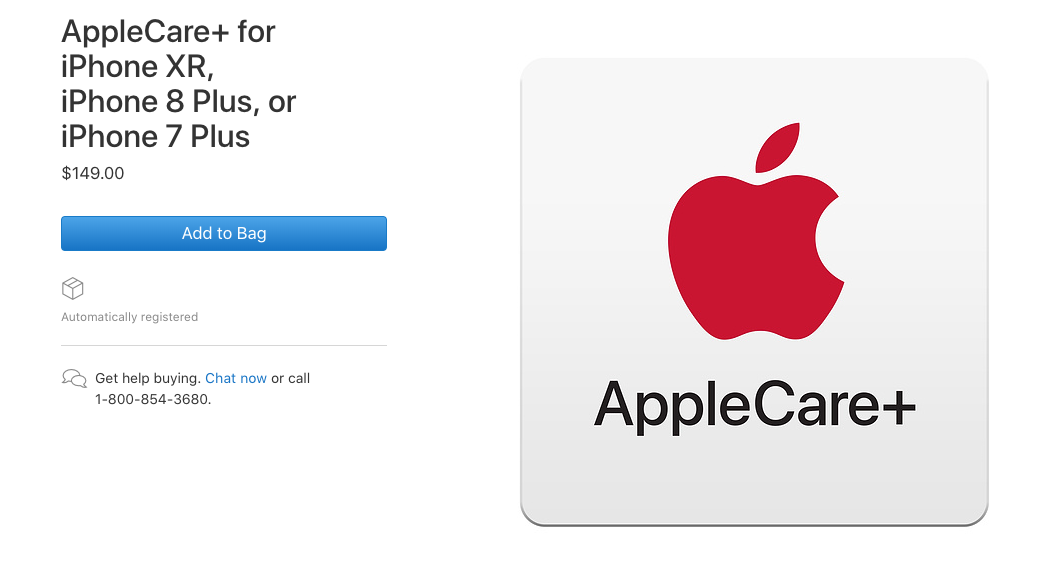
Sell a membership that gives your customers monthly tips. For example, painter Robert Joyner gives his customers painting tips (and access to his online courses) in his Painthog membership.[*]
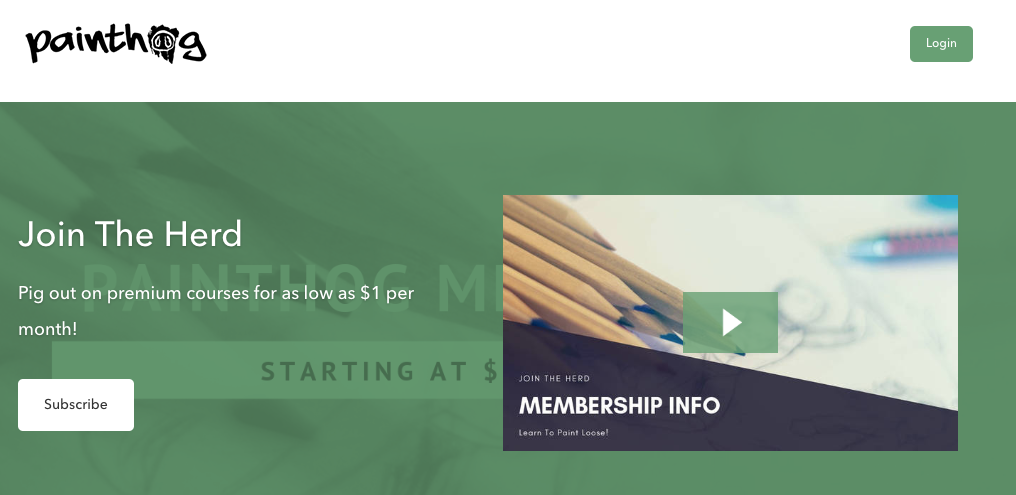
Creating And Hosting Your Digital Upsells
Now that you have some ideas for what kinds of digital products you could upsell to your customers, let's put those ideas into action. First, add your first digital product to your existing ecommerce store.
A quick note: while the examples I use focus on digital products in your Shopify store, you can apply the concepts to other ecommerce platforms. I also assume you've created a digital product, and you're ready to upload it to your store.
Depending on the digital upsells you make, the tools and processes to add them to your store will vary slightly. We'll go through each product type in turn and explain how to start upselling these products today.
Selling Digital Downloads
Shopify's Digital Downloads app makes it easy to add digital product sales to your store. You can bundle digital and physical products, set download limits as needed, and automatically send customers a direct download link to their files after purchase.[*]
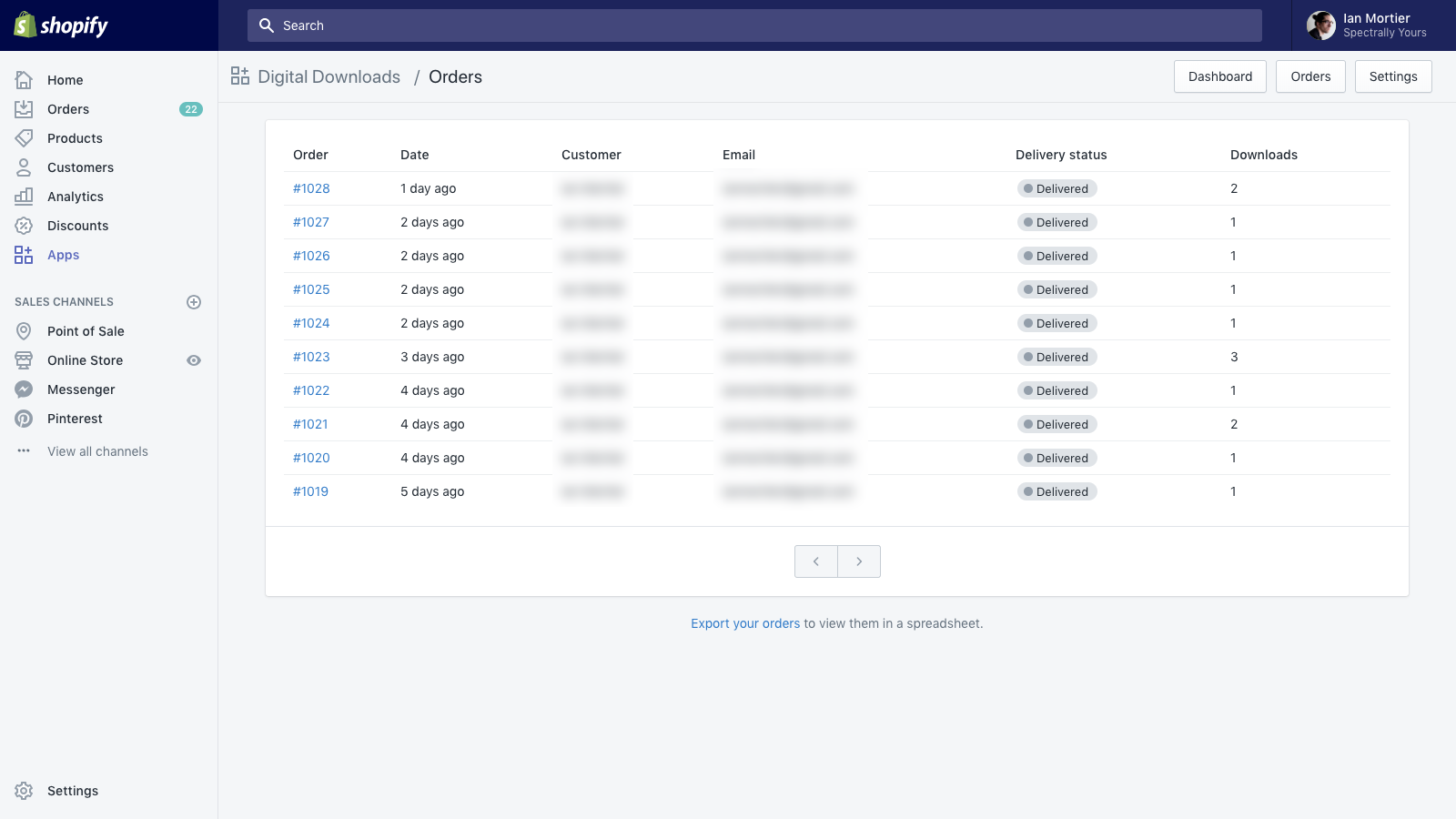
While there are some benefits to choosing a platform built for digital products (like Podia), the Shopify app should be more than enough to get you started.
Selling Online Courses
For selling online courses, unfortunately, Shopify doesn't provide a great experience. Shopify has no native app to courses, forcing you to piece together multiple third-party plugins for things like email automation and digital downloads to achieve the same result as an integrated solution.
Even if you put together something that works, the learning experience for customers isn't great. Delivering individual videos, slides, and PDF files add the burden of understanding where to begin for your customers. It makes it harder for your customers to get results from the course material — and without results, the material doesn't do much good.
Using a dedicated online course platform makes it easy to create, sell, and manage your course in one place. Your customers will see better results from your course content. And the best part? You don't even need to change your upsell flows.
Obviously, I’m biased and recommend Podia to host online courses, but you should also do your research and check out some of our competitors to find the best platform for you.
Selling Memberships
Once again, Shopify isn't a great option to sell memberships, since they don't provide an app to integrate a membership function in your store.
To add membership functionality to your store, you've got a couple of options:
You could use Facebook Groups or a Slack channel for a free option, though be aware this means competing for your members’ attention with 1,000,000 other distractions within Facebook and Slack.
Podia provides a white-labeled option for membership sites, where you can brand your membership site however you like, and integrate courses or digital downloads into your member experience. You can use the same domain as your Shopify store, and integrate Podia directly into your upsell flows (more on this below).
Pricing Your Digital Products
When pricing digital products for upselling, there are two factors to consider.
The first is the value of your upsell. How much is your digital product worth to your customer?
Determining the value involves some guesswork, but the easiest way to start is to see what similar products sell for. If you’re selling an ebook, search that topic on Amazon to see the other ebook pricing. For online courses, browse a massive marketplace like Udemy for comparable products:
When in doubt, set your price on the higher end of what you’re considering.
You can — and should — test discounts during the upsell process to see what your customers are willing to pay.
Start your upsell at 50% off the “list price”, and test a change of the discount by 10% in either direction increases or decreases your sales.
The second factor is the price of the base product. How much are they already spending in this transaction?
If your upsell causes sticker shock, it’s less likely to be accepted.
As a rule of thumb, your upsell should cost 15-30% of the base order value.
Setting Up Your Digital Upsell Flows
You've chosen a platform, set a price, and your digital products are ready to sell. Now it's time to get your upsell flows ready! Once again, whether your digital products are hosted within Podia or elsewhere, we'll show you how to set up these flows within Shopify, so you can integrate them right alongside your physical products.
Timing is critical when upselling customers. The most effective times to upsell a customer are:
When they are checking out. Your customer is ready to complete their purchase, and add-on products are an easy sell when they're already prepared to buy.
Immediately after purchase. Suggesting related products in your order confirmation email or automatically sending additional emails after purchase increase your odds of conversion.
To get a proven email template you can use to pitch your upsell immediately after purchase, click the button below.
If you host your digital downloads within Shopify, use a plugin like Bold Product Upsell to create an upsell or cross-sell offer that's automatically shown to customers on the checkout page.
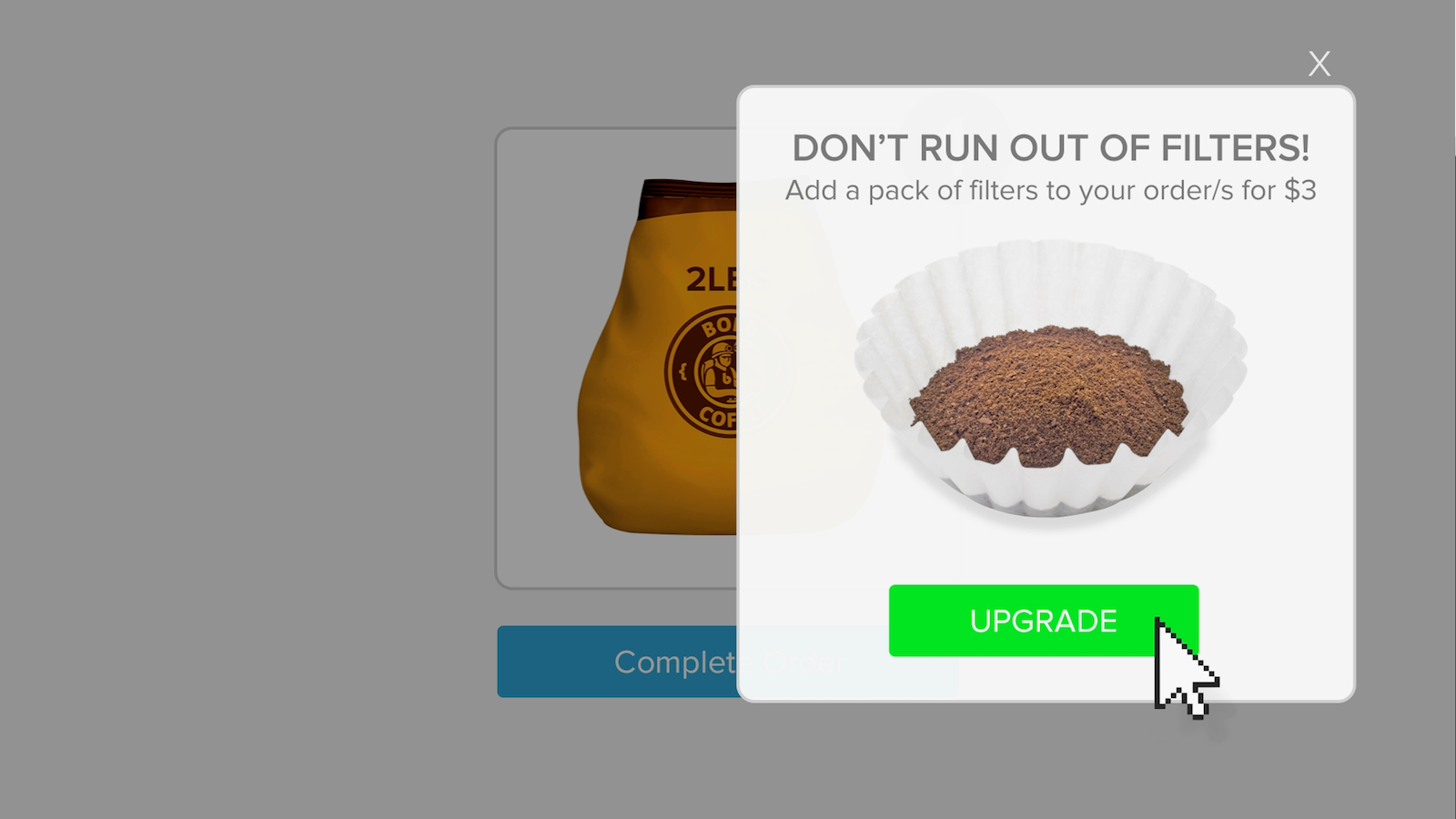
If your digital products are hosted outside of Shopify, you can still integrate them into your product upsell workflows. Simply include a link to your upsell product within the order confirmation you send to your customers, or send them an automated email sequence recommending related products after they've made their purchase.
Start Growing Your Revenue With Digital Upselling
Savvy ecommerce store owners have taken advantage of upselling customers for years.
Digital upselling lets you take the concept one step further. A great digital upsell is a win for both you and your customers:
Your customers are happier and more successful.
You increase your revenue without cost or effort.
To get more upsells from this strategy, use my upsell email script linked below.
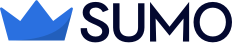

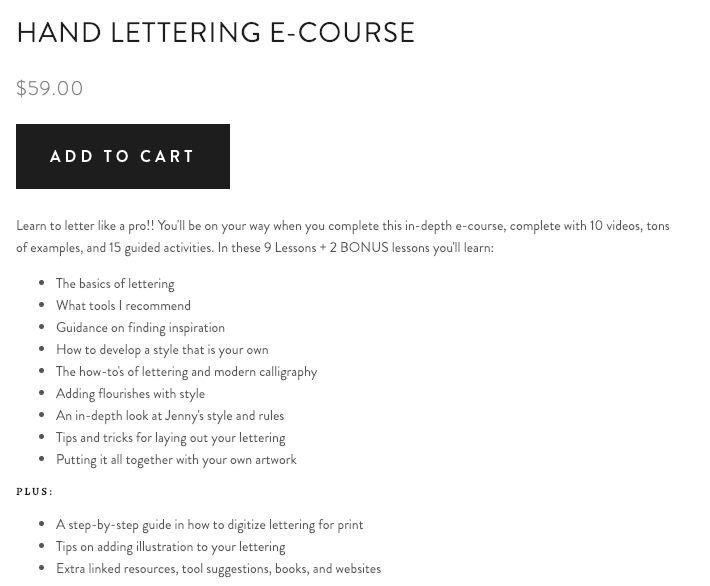
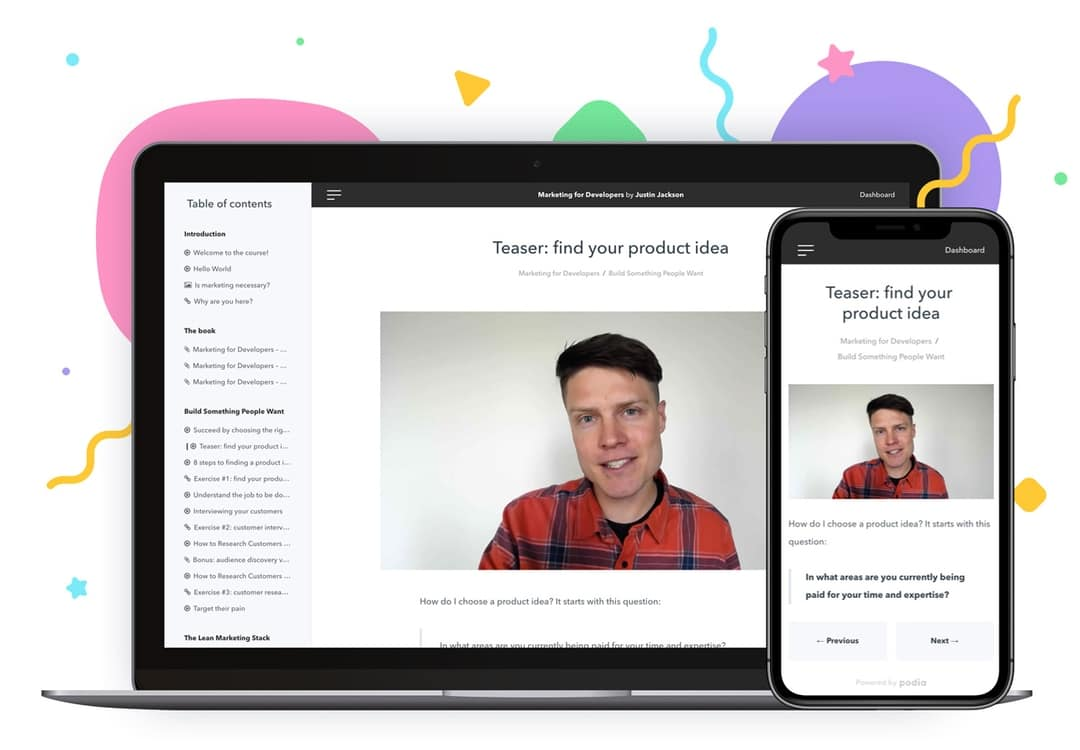
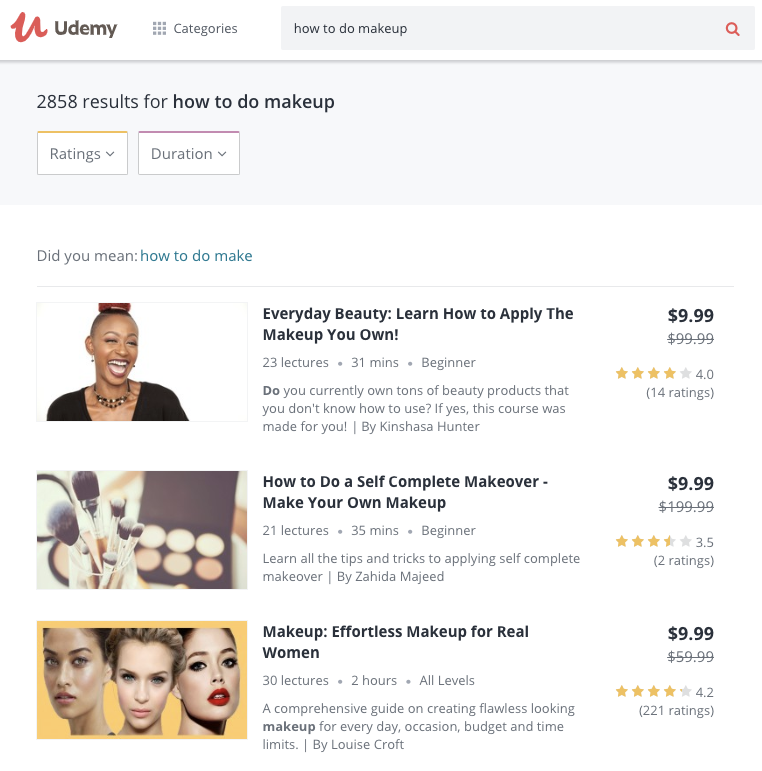
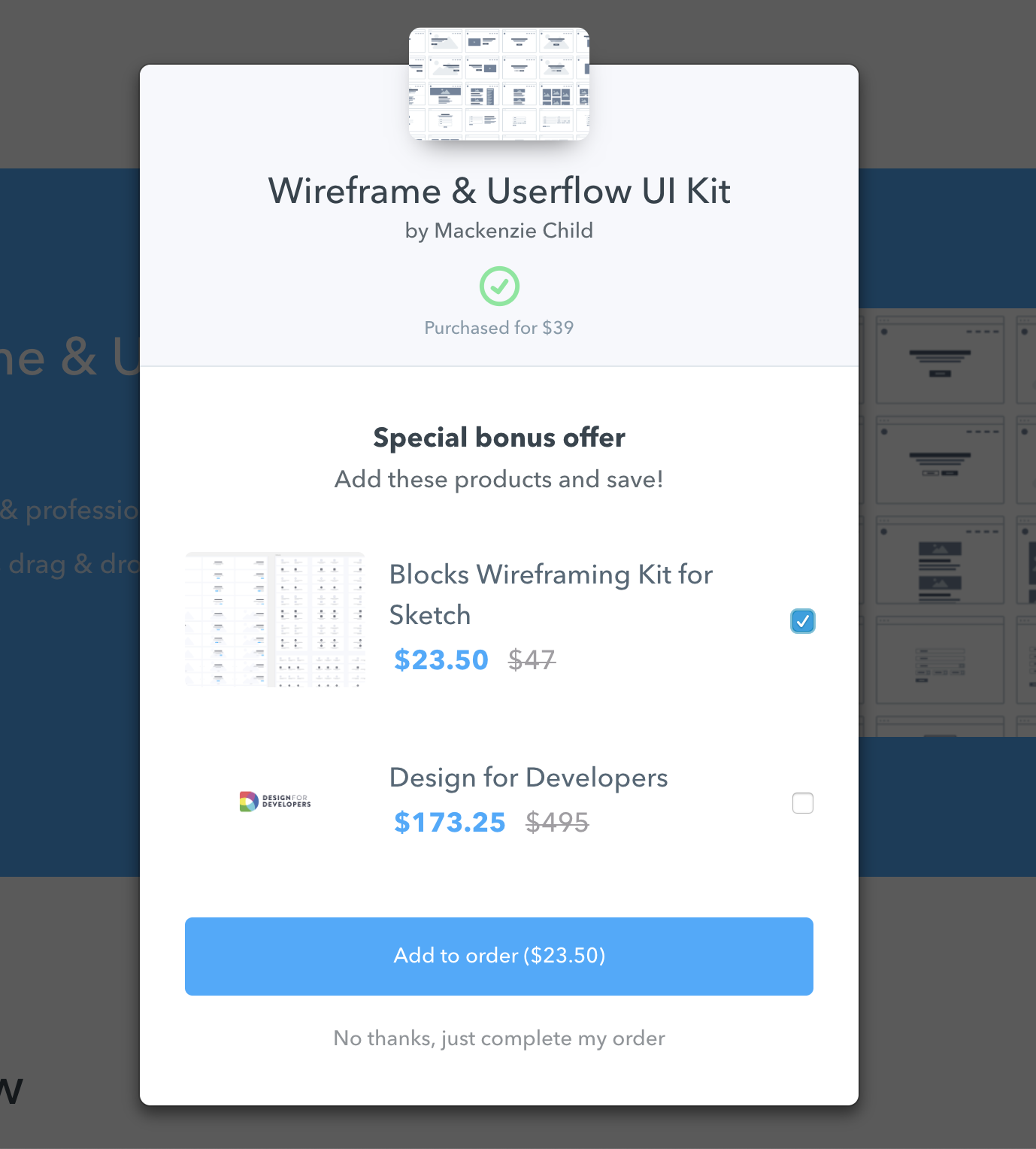
Comments